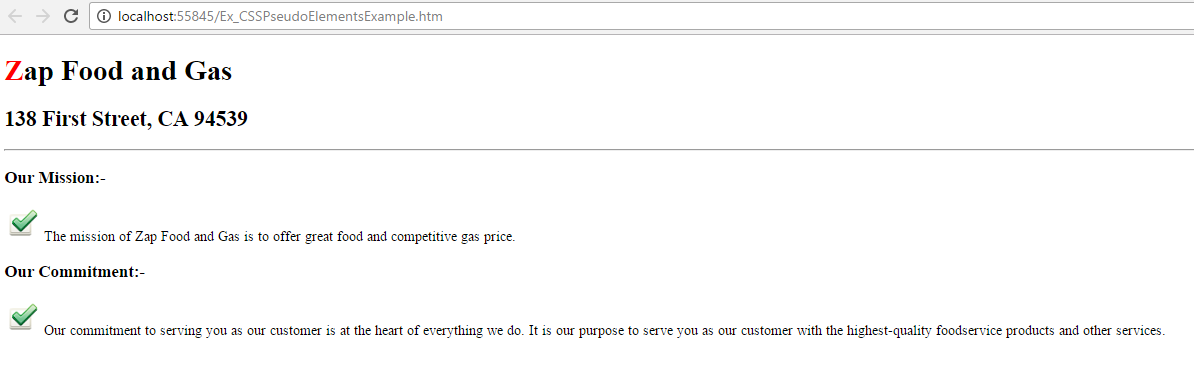CSS Pseudo-Elements
CSS pseudo-element applies CSS styles to part of the HTML elements.
Syntax:
Selector:: pseudo-element { property: value; }
Example:
p::before
{
content:url("Tasks_OK.png");
}
h1::first-letter
{
color: #ff0000;
}
Note:) CSS 2.1 onwards, all Pseudo-Elements have “::” (double colon). Before CSS 2.1, Pseudo-Elements have “:” (single colon) only.
- Example:
- p::first-line {color:blue;} -> CSS 2.1 onwards
- p:first-line {color:blue;} -> Before CSS 2.1
Following table shows different Pseudo elements and its details.
| Pseudo-Elements | Description | Example |
|---|---|---|
| Inserts content beginning of the targeted element content. |
|
|
| Inserts content end of the targeted element content. |
|
|
| Selects first line of the targeted block level element |
|
|
| Selects first letter of the targeted block level element. |
|
Example:
a) Set header (H1) element first character to different color.
b) Set image to beginning of the every P element.
<!DOCTYPE HTML>
<html>
<head>
<title> CSS Pseudo Element</title>
<style>
p::before
{
content:url("/images/Tasks_OK.png");
}
h1::first-letter
{
color: #ff0000;
}
</style>
</head>
<body>
<h1>Zap Food and Gas</h1>
<h2>138 First Street, CA 94539</h2>
<hr />
<h3>Our Mission:-</h3>
<p>The mission of Zap Food and Gas is to offer great food and competitive gas price.</p>
<h3>Our Commitment:-</h3>
<p>Our commitment to serving you as our customer is at the heart of everything we do.
It is our purpose to serve you as our customer with the highest-quality
foodservice products and other services.</p>
</body>
</html>
Result: