
Inline Style
Style is directly written into HTML element (ex., <html>, <p>, <div>).
Pros:
- System gives first preference to inline styles.
Cons:
- Styles needs to directly written into each and every element level.
Note: In general, developers community avoid to use more inline styles because of the maintenance, reusability and scalability issues.
Example:
<h1 style="text-align:center;">CSS Styles</h1>
Example: Apply CSS inline style to some HTML elements.
<!DOCTYPE html />
<html>
<head>
<title> CSS Inline Style </title>
</head>
<body style="width:800px;border:dotted;" >
<h1 style="text-align:center;">CSS Styles</h1>
<h2 style="background-color:green;color:white;">Different ways to apply CSS styles</h2>
<p style="font-family:arial;"> 1) Inline style </p>
<p style="font-family:arial;"> 2) Internal style sheet</p>
<p style="font-family:arial;"> 3) External style sheet </p>
</body>
</html>
Result:
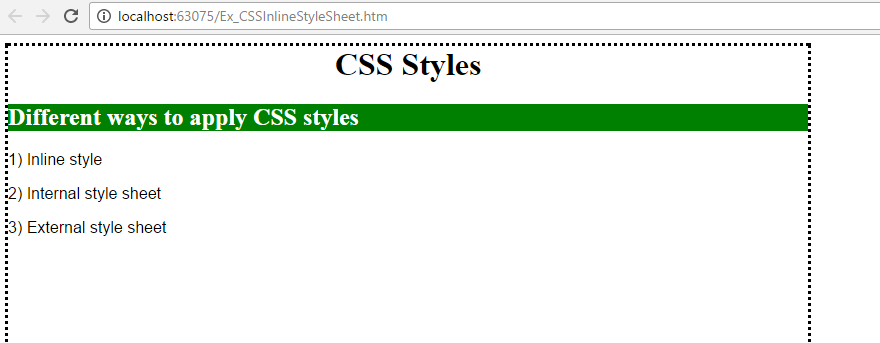
In the above example,
- CSS inline styles are applied to HTML elements.
- STYLE attribute is used to set inline styles to HTML elements.