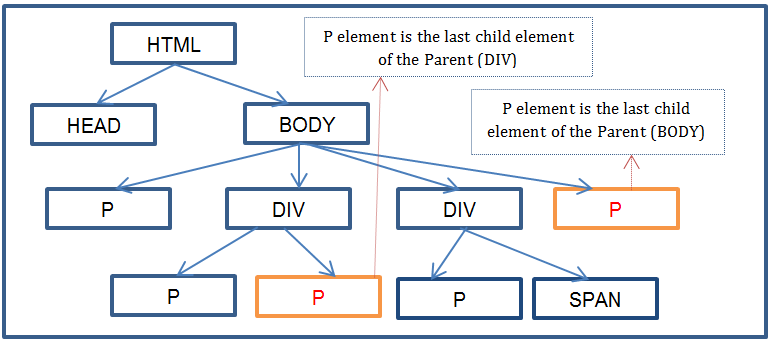Pseudo-Class - :last-child
Selects the last child element of parent element when last child element is a specified element.
Example:
p:last-child {
color: red;
}Above example sets text color (red) to the last child element of parent element when last child element is a P element.
Example: Set text color (red) to the last child of each parent element when last child element is a P element.
<!DOCTYPE HTML>
<html>
<head>
<title> CSS pseudo-class selector - :last-child</title>
<style>
p:last-child {
color: red;
}
</style>
</head>
<body>
<p>1st child(P) of the parent (BODY)</p>
<div>
<p> ----- 1st child(P) of the parent (DIV 1) </p>
<p> ----- 2nd child(P) of the parent (DIV 1) </p>
</div>
<div>
<p> ----- 1st child(P) of the parent (DIV 2) </p>
<span> ----- 2nd child(SPAN) of the parent (DIV 2) </span>
</div>
<p>Last child(P) of the parent (BODY)</p>
</body>
</html>
Result:
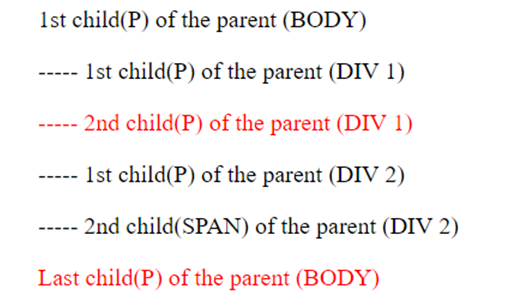
In the above example,
- P element is the last child element of BODY and first DIV parent elements. So text color “red” is set to these two elements.
- SPAN element (not P element) is the last child of second DIV parent element. So no background color is set to this element.
Using following Document Object Model (DOM) tree, above example is explained.